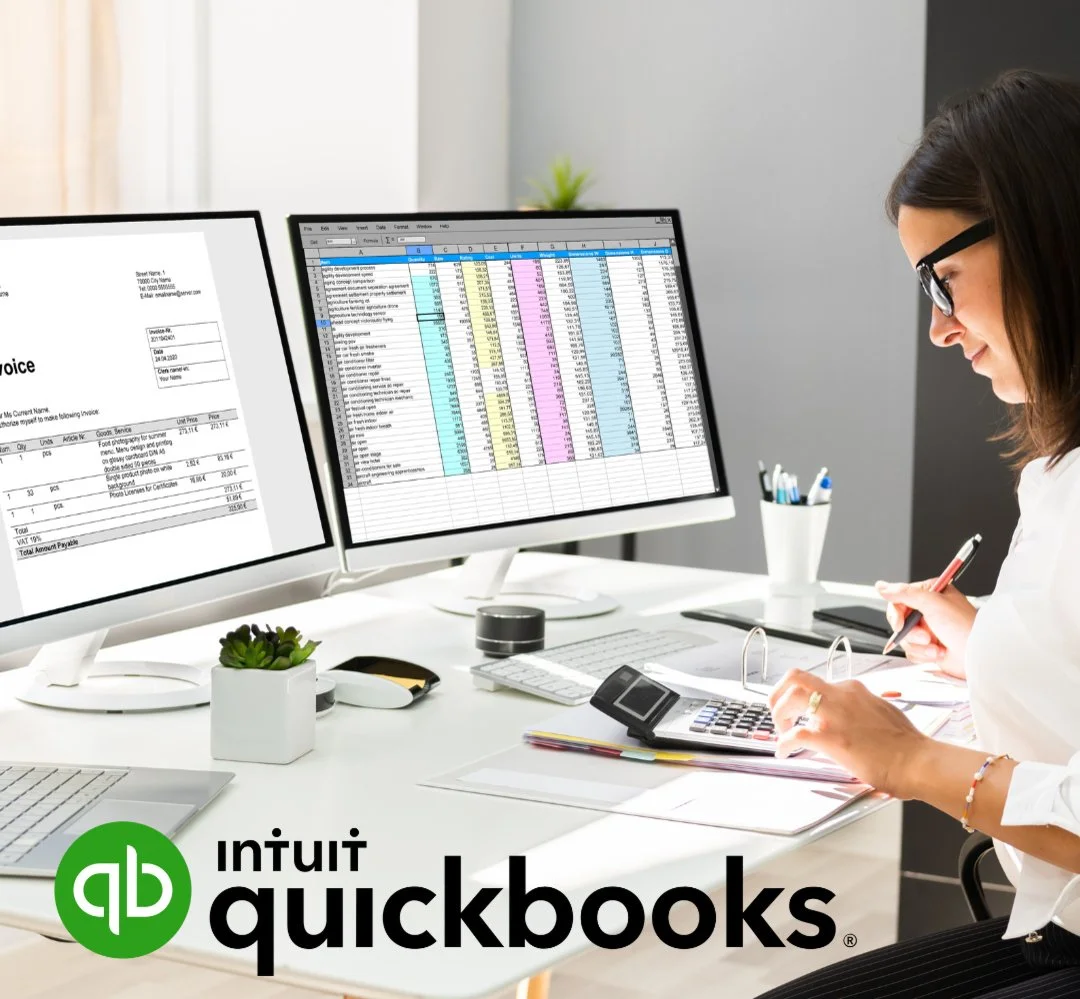Streamline Your Small Business Accounting with Top Software Solution: Quickbooks Online
Efficient accounting is the backbone of any successful small business. To streamline your financial processes and stay organized, leveraging the power of accounting software is a game-changer. In this blog post, we'll explore our favourite accounting software solution: QuickBooks Online (QBO). This tool offers small businesses robust features, user-friendly interfaces, and the ability to manage finances effectively.
QuickBooks Online (QBO):
QuickBooks Online is a comprehensive cloud-based accounting software designed to simplify financial management for small businesses. Here's why QBO is a top choice for many entrepreneurs:
Features:
Custom Invoicing Create and send professional invoices tailored to your business branding and needs. You can add additional information, such as payment terms and customer-specific details, making your invoices more informative and personalized.
Expense Tracking Easily create and send professional invoices, track expenses, and manage accounts payable and receivable. One notable capability is the ability to create rules, enabling automated expense tracking every month.
Bank Reconciliation Seamlessly connect your bank accounts, credit cards, and other financial institutions for automatic reconciliation.
Financial Reporting Generate real-time reports, including profit and loss statements, balance sheets, and cash flow statements.
Integration Ecosystem QBO integrates with various applications, such as payment processors, payroll software, and e-commerce platforms, to streamline your business operations.
Upload Receipts QBO allows you to easily upload receipts and attach them to specific transactions. This feature helps you maintain organized records and simplifies expense verification during audits or financial reviews.
Mobile-Friendly App With the QuickBooks Online mobile app, you can track your expenses on the go. The app provides a user-friendly interface, enabling you to capture receipts, categorize expenses, and stay updated on your financials right from your mobile device.
Mileage Tracking QBO includes a mileage tracking feature that allows you to record and track the kilometers driven for business purposes. This feature is especially valuable for businesses that require frequent travel or have employees on the road.
Benefits:
Accessibility With cloud-based access, you can manage your finances from anywhere, anytime, using a web browser or the QBO mobile app.
Collaboration QBO allows multiple users to access and work on your financial data simultaneously, making it ideal for teams and accountants.
Scalability Whether you're a solopreneur or have a growing team, QBO can adapt to your changing business needs and accommodate increasing data volume.
Audit-proof Your Business QBO serves as a centralised database for all your financial data, ensuring it is securely stored, backed up, and easily accessible for audit purposes.
Support and Resources Benefit from a wealth of online tutorials, resources, and personalized support to help you make the most of QBO's features.
If you have any questions or need further assistance, feel free to BOOK A CONSULTATION with us.